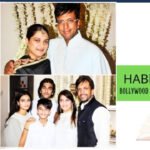Mobile devices exceed desktops for online browsing, having a website tailored for mobile use is not just beneficial—it is essential. Although this is well acknowledged, numerous websites continue to lack an effortless mobile experience. Carrying out a mobile-friendly test can evaluate the performance of a website on mobile devices. Let’s examine in detail how contemporary websites manage mobile compatibility and investigate some unexpected test outcomes that could alter your perception of your website’s mobile effectiveness.
What Makes a Website Mobile-Friendly?
A mobile-friendly website should:
- Adjust its layout to fit different screen sizes without requiring horizontal scrolling.
- Load quickly, even on mobile data connections.
- Have easy-to-use navigation, ensuring buttons and links are spaced well to avoid accidental clicks.
- Optimize images and media to prevent slow load times.
- Function without relying on hover actions, which do not work on touchscreens.
But how well do websites actually meet these standards?
The Mobile-Friendly Test: What Was Done
To determine whether websites are genuinely mobile-friendly, a systematic testing procedure was executed employing automated tools, manual testing, and simulations by real users. The goal was to evaluate the performance of websites on mobile devices, identify frequent usability issues, and comprehend their effects on user experience and search rankings.
Step-by-Step Testing Process
1. Website Selection
A variety of websites were chosen for testing, including:
- E-commerce platforms
- Business websites
- Blogs and news portals
- Service-based websites
Each category was analyzed to see how different types of websites handle mobile responsiveness and usability.
2. Device and Browser Testing
Websites were tested on different devices and browsers, such as:
- Smartphones & Tablets – Various screen sizes, resolutions, and operating systems were considered.
- Browsers – Google Chrome, Safari and others were used to check for any browser-specific display issues.
3. Automated Mobile-Friendly Tests
Multiple industry-standard tools were used to evaluate mobile compatibility:
- Google’s Mobile-Friendly Test – Checked if websites adjusted properly to mobile screens and highlighted usability issues.
- PageSpeed Insights – Measured loading speed on mobile networks and suggested ways to improve performance.
- Lighthouse Audit – Assessed mobile performance, accessibility, and best practices for web development.
- LambdaTest: It is an AI-Native platform for test execution and orchestration, enabling you to perform both manual and automated tests extensively across over 3,000 actual devices, browsers, and operating systems. It supports various automation frameworks such as tools for testing web and mobile apps. LambdaTest seamlessly integrates with popular tools like Selenium, including selenium mobile testing via Appium, Cypress, and more, allowing you to run automated mobile tests on real Android and iOS devices at scale.
Key Features of LambdaTest
- Real-time testing available for both mobile and desktop devices.
- Allows both automated and manual tests across different browsers.
- Lets you capture bugs and issues directly during testing.
- Helps you identify layout problems, functionality issues, and performance differences caused by how platforms render content.
- Offers interactive testing for real-time user actions and screenshot testing to spot visual differences between environments.
- Easily adjusts to changing testing needs.
- Supports geolocation testing using GPS and IP for location-specific testing scenarios.
- Integrates with tools for CI/CD, project management, codeless automation, and more.
- Leverages ai testing to automate and optimize testing processes, improving efficiency and accuracy.
4. Manual Testing and Real-World Simulation
To go beyond automated results, manual testing was done under real conditions:
- Websites were accessed using different network speeds and Wi-Fi to test speed differences.
- Pages were scrolled, clicked, and interacted with to mimic real user behavior.
- Touch responsiveness, button spacing, and text readability were manually checked.
- Pop-ups, ads, and overlays were reviewed to see if they interfered with navigation.
5. Performance and Usability Evaluation
Key areas were examined, including:
- Loading Time – Measured how fast pages loaded on mobile networks.
- Navigation & Layout – Checked if users could find information easily without too much zooming or scrolling.
- Font & Button Size – Ensured text readability and comfortable button interaction.
- Responsive Design – Verified if content adapted well to different screen sizes.
- Ad Intrusiveness – Assessed whether excessive ads disrupted the user experience.
6. Comparison and Documentation
- The outcomes were analyzed across various websites to discern patterns.
- Websites were classified as fully mobile-friendly, partially mobile-friendly, or not mobile-friendly as per their performance.
- A concluding report detailed the prevalent problems and recommended enhancements.
Key Findings from the Test
Many websites worked well on desktops but had issues on mobile. The most common problems were slow loading, difficult navigation, and unresponsive buttons. Pop-ups also made the experience worse. Making a site mobile-friendly is not enough. Regular testing and updates are needed.
Shocking Test Results: The Truth About Mobile Usability
After testing many websites, the results were unexpected. Mobile accessibility is more important than ever. Yet, many sites that work well on desktops struggle on mobile. Even well-known companies miss key mobile optimizations.
Slow Loading Speeds
Many websites loaded quickly on desktops but were much slower on mobile. On 4G or weak 3G networks, pages took too long to load. Long wait times frustrated users and increased bounce rates.
Navigation and Design Issues
Websites that feel smooth on desktops often break on mobile. Buttons and links are hard to tap. Menus are too small or unresponsive. Many designs do not fit touchscreens. This makes it harder for users to find what they need.
Forms and Buttons Not Optimized
Many sites have tiny buttons placed too close together. Users tap the wrong thing by mistake. Forms need zooming to fill out, which is annoying. These issues push users to leave.
Too Many Pop-ups and Ads
Pop-ups and ads ruin mobile browsing. On desktops, they may be fine. But on mobile, they block content and are hard to close. This creates a bad experience.
SEO and Mobile Performance
Poor mobile design hurts rankings. Slow speeds and bad usability lower a site’s position on Google. Since Google ranks mobile versions first, poor performance means less traffic.
Resolving the Issues: Ways to Ensure Your Website is Genuinely Mobile-Friendly
A recent evaluation revealed significant mobile usability problems that impact user experience, engagement, and search rankings. The positive aspect is that you can fix these issues with the correct method. It requires an intelligent layout, quick functionality, and easy navigation. Here is a guide to addressing the most frequent mobile usability issues and ensuring your website operates effectively on all devices.
Speed Up Your Website
Slow websites frustrate users and increase bounce rates. To make your site load faster:
- Optimize Images: Compress images to reduce size without losing quality.
- Use Browser Caching: Store website data in visitors’ browsers for quicker repeat visits.
- Try a Content Delivery Network (CDN): Distribute content across multiple servers for faster access.
- Reduce HTTP Requests: Limit extra scripts, stylesheets, and fonts to speed up loading.
- Enable Lazy Loading: Load images and videos only when users scroll to them.
Ensure Responsive Design
A responsive website adapts to different screens. This prevents awkward zooming and scrolling. Here’s how to do it:
- Use a Mobile-Friendly Theme: Builders like Bootstrap adjust layouts automatically.
- Use Flexible Layouts: Set widths and heights in percentages, not fixed pixels.
- Make Text and Images Scalable: Adjust fonts and visuals with CSS for different screens.
- Test on Multiple Devices: Check how the site looks on phones and tablets.
Improve Navigation and Layout
A complicated menu can frustrate mobile users. To make navigation easier:
- Use a Mobile-Friendly Menu: A collapsible hamburger menu keeps things simple.
- Prioritize Important Links: Keep only essential links in the main menu and move others to the footer.
- Ensure Finger-Friendly Taps: Buttons and links should be at least forty-eight pixels in size to avoid misclicks.
- Optimize Forms for Mobile Input: Use auto-fill and mobile-friendly keyboards for better usability.
Fix Text and Image Scaling Issues
Text and images should be easy to read and view without adjustments. To improve readability:
- Use Scalable Fonts: Fonts should adjust automatically to different screen sizes.
- Maintain Proper Line Spacing: Use at least one point five times spacing between lines for easy reading.
- Optimize Image Display: Use responsive images that resize properly without losing quality.
- Prevent Horizontal Scrolling: Ensure that images and text are contained within the screen’s width.
Minimize Pop-ups and Disruptive Ads
Pop-ups and large advertisements that have unclear content negatively impact the user experience. To resolve this issue:
- Limit Pop-ups on Mobile: Use small banners instead of full-screen pop-ups.
- Ensure Easy Dismissal: Provide a clear and easy-to-find close button.
- Prioritize Essential Information: Only use pop-ups for important messages such as cookie policies or age verification.
Optimize for Mobile-First Indexing
Since search engines focus on mobile content first, make sure your site is optimized by:
- Ensuring Content Consistency: The mobile and desktop versions should have the same content, metadata, and structured data.
- Using Mobile-Friendly Uniform Resource Locators: Avoid separate mobile uniform resource locators such as mobile dot example dot com and use responsive design instead.
- Enhancing Internal Linking: Make sure links are properly organized for mobile navigation.
Regularly Test and Monitor Performance
Keeping your website mobile-friendly requires continuous testing and updates. To stay on track:
- Use Google’s Mobile-Friendly Test: Find and fix usability issues.
- Monitor with Google Search Console: Track mobile performance and resolve errors flagged by Google.
- Examine User Activity: Utilize Google Analytics to observe the interactions of mobile users with your website.
- Conduct Testing on Real Devices: Consistently evaluate your website on various mobile devices and browsers.
Conclusion
A website optimized for mobile devices is very important for user experience and search visibility. There are many websites that face issues with slow loading times, difficult navigation, and annoying pop ups. Fixing these issues requires a responsive design, smooth navigation, and regular testing. Businesses that prioritize mobile usability will improve user satisfaction and stay ahead in rankings and conversions. Now is the time to make your website truly mobile friendly.
Refresh Date: August 21, 2025