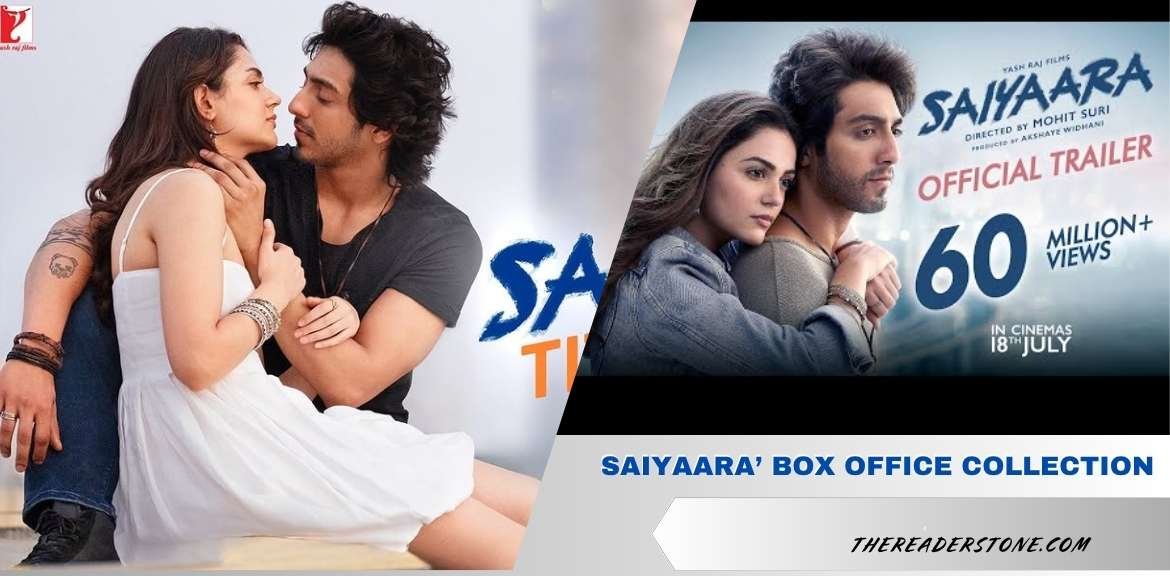Creating a professional video podcast can be a rewarding and effective way to connect with your audience in a visually engaging format. From planning your podcast content to setting up the right equipment and promoting your episodes, this step-by-step guide will walk you through the essential elements of launching a successful video podcast. Whether you’re a seasoned podcaster looking to expand into video or a newcomer to the world of podcasting, this comprehensive resource will provide you with the knowledge and tools needed to create high-quality video content that resonates with your viewers.
Introduction to Video Podcasting
A video podcast is like a regular podcast, but with the added bonus of video! It’s a series of episodes that you can watch and listen to, usually centered around a specific topic or theme. Think of it as the love child of a TV show and a podcast.
Video podcasting brings a whole new dimension to your content. It allows you to connect with your audience on a more personal level, showcase your personality, and engage viewers visually. Plus, video podcasts are highly shareable and can help you reach a wider audience.
Planning Your Video Podcast
Before diving into the world of video podcasting, it’s crucial to know who you’re creating content for. Understanding your target audience will help you tailor your episodes to their interests and preferences, making your podcast more engaging and valuable.
Decide on the format that best suits your content and style. Whether it’s an interview-style podcast, a solo show, or a panel discussion, pick a format that aligns with your goals and resonates with your audience.
Brainstorm episode topics that are relevant to your audience and align with your podcast’s theme. Creating a content calendar and scripting episodes in advance can help you stay organized and ensure a smooth flow of conversation during recording.
Setting Up Your Recording Space
Find a quiet and well-lit space for recording your video podcast. Consider factors like background noise, distractions, and visual aesthetics when choosing the location to create a professional-looking setup.
Good lighting and sound quality are essential for a polished video podcast. Invest in proper lighting equipment to illuminate your recording space, and use soundproofing techniques to reduce echoes and background noise for optimal audio quality.
Selecting and Setting Up Equipment
Select high-quality cameras and microphones that suit your budget and recording needs. Invest in equipment that delivers crisp visuals and clear audio to enhance the overall production value of your video podcast.
Explore recording software options that are user-friendly and cater to your editing preferences. Familiarize yourself with the software features to fine-tune your podcast episodes, add visuals, and create a professional end product for your viewers to enjoy.
Recording and Editing Your Video Podcast
When recording your video podcast, make sure to choose a quiet and well-lit space to ensure good audio and video quality. Use a quality microphone and camera for a professional feel. Remember to speak clearly and engage your audience to keep them hooked.
Editing is where the magic happens! Trim out any awkward pauses, add relevant visuals or graphics, and ensure a smooth flow throughout the podcast. To achieve this, using a video editing tool is essential for professional results. This tool allows you to edit perfectly, adding transitions and effects to make your podcast visually appealing. Don’t be afraid to get creative to keep your audience engaged.
Designing a Podcast Cover and Branding
Your podcast cover is the first thing listeners will see, so make it pop! Use vibrant colors, clear typography, and intriguing visuals that represent your podcast content. Keep it simple yet eye-catching to attract potential viewers.
Consistency is key for branding. Use the same color scheme, fonts, and imagery across all episodes to create a recognizable brand identity. This will help viewers easily identify your podcast and build a loyal audience.
Uploading and Distributing Your Video Podcast
Select a reliable hosting platform that fits your needs and budget. Consider platforms like YouTube, Libsyn, or Podbean for easy uploading and distribution of your video podcast. Ensure the platform supports video content and provides analytics for tracking performance.
Boost your podcast’s discoverability by optimizing metadata like titles, descriptions, and tags. Use relevant keywords that describe your content to improve search engine visibility. This will help potential viewers find your podcast easily.
Promoting and Growing Your Video Podcast
Utilize social media platforms like Instagram, Twitter, and Facebook to promote your video podcast. Share engaging snippets, and behind-the-scenes content, and interact with your audience to build a community around your podcast. Don’t forget to leverage hashtags and collaborations for wider reach.
Engagement is key to growing your podcast audience. Encourage feedback, respond to comments and messages, and involve your viewers in discussions or Q&A sessions. By building a strong relationship with your audience, you’ll foster loyalty and attract new listeners to your video podcast. In conclusion, by following the steps outlined in this guide, you can confidently embark on your journey to creating a professional video podcast. Remember to stay consistent with your branding, engage with your audience, and continuously seek ways to improve the quality of your content. With dedication and creativity, your video podcast has the potential to captivate viewers and grow into a successful platform for sharing your message with the world. Happy podcasting!
Refresh Date: August 21, 2025