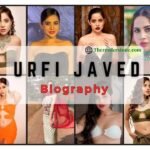If you want to edit audio, this is the best place to look for a website that offers a free audio editing service. We’ll talk about the website Audioalter in this article. We will also go through the features, how-to guides, and selection of tools available on the website. Thus, by reading the articles through to the end, you can save time.
What is Audioalter?
Audioalter offers a large number of audio editing options through its web application. It offers all the components required to produce any kind of audio production. The website is very easy to use and provides a free service. This is a perfect tool for anyone who wants to make high-quality audio works.
Highlights Of Audioalter
| Name | Audioalter |
| Category | Audio Editing Software |
| Pricing | Free Trial + Paid |
| Licensing | Proprietary and Free product |
| Platforms Supported | SaaS (Software as a Service) |
| Customer Support | contact@audioalter com |
Features Of Audioalter
There are multiple features that the Audio alter website offers to the user, given below is the list of some of the most important features:-
- Easy to Use: There is no need to download or install any software to use the platform’s services. All they need to do is drag and drop the relevant music file onto their gadget.
- Customized Audio Editing: It gives users the choice to listen to 8d audio that captures their interest and download files that work for them. Before downloading the final version, they can change the audio parameters, preview, and effect.
- Audio Conversion: You can convert audio files between various formats using this function. It offers conventional editing features like copy, paste, mix, trim, and cut in addition to a variety of audio quality settings and tweaks. WAV to MP3 and FLAC to MP3 conversions are among the often utilized audio conversion formats.
Steps To Convert & Editing Audio
With the aid of these instructions, editing any audio file is simple. To guarantee a seamless transaction, abide by these recommended guidelines.
- Step 1: You must first go to Audioalter website. Next, you may choose a specific tool to edit Audio from the website. Using the search box to find the necessary tool is an additional alternative.
- Step 2: To begin the uploading procedure, use the “Select file” option on the page. There are two ways you can insert the file: drag and drop or insert from your PC.
- Step 3: Once uploaded, you have the ability to modify the parameters of the selected tool or effect. For this, the sliders and input boxes can be used. Furthermore, preset settings for frequently used characteristics are easy to utilize. To get a preview of the changes, click the “Play” button.
- Step 4: Choose “Download” to save the edited audio file to your device once you’re satisfied with the edit. An alternative method to share the file with others is to use the integrated social networking buttons or copy the URL that is provided.
Note: The following file types are accepted by the website: MP3, WAV, FLAC, and OGG. 50MB is the smallest file size that is supported.
Multiple Tools Effect On Audioalter
It is possible to use the audioalter.com website tools listed below to finish the different tasks you have to do.
- 3D Audio: Using this tool, you can quickly produce a 3D audio version in your browser for any song. One of the most often used websites to find 3D audio music representations is YouTube. With this program, you may experience the 3D effect without downloading any annoying apps.
- Bass Booster: With this free web tool, you can increase the bass in a song to make it sound heavier. It is not necessary to be an expert in audio engineering to produce the bass boost effect with this application.
- Noise Reducer: You may use this tool to make audio files with less background noise. It can automatically process the audio with a few clicks.
- Reverse Audio: This tool reverses the audio in any audio file so that it can be played backward.
- Spectrogram Images: With the help of this tool, you can extract spectrogram images from your recorded audio. A spectrogram is used to show time-series frequency amplitudes.
- Equalizer: This tool helps to Modify the frequencies in the song. Also, You may adjust the song’s pitch with a few easy clicks with this tool.
- Pitch Shifter: This tool is used to modify the pitch of the audio. It helps to turn down the bass while maintaining a low volume or make any glitches.
- Auto Planner: You can make the audio from left to right and make it alternate with the moving directions.
- Stereo Panner: You can pan the audio to left or even right direction for panning stereo cases.
- Tempo Changer: Users can directly change the tempo of any required audio directly with ease.
Services Of Audio Alter
Audio Alter also provides you with some presets that can help you apply multiple effects and formats to your audio with a single click. You can access presets such as:
- 8D Audio: Apply 8D audio and reverb effects to your audio and make it sound like the audio is spinning round and round around your head.
- Slow and Reverb: Apply tempo changer and reverb effects to your audio and make it sound slower and more atmospheric.
- 440 Hz to 432 Hz Converter: Apply the pitch shifter effect to your audio and change the pitch from 440 Hz to 432 Hz. According to some people who like this alternative tuning, this effect can make your audio sound more natural and harmonious.
- Bass Boost: Apply the bass booster effect to your audio and choose from different levels of intensity, such as very light, light, medium, heavy, or extreme.
Benefits Of Audio Alter

Using audio alter has a number of benefits, some of which are mentioned below:
- Free platform: There is no cost for users of this site to utilize its services. The user only has to download and install the software from the internet. Next, you may use the dragging and dropping method to upload an audio file up to fifty MB in size.
- Multiple File Formats are Supported: Another benefit of utilizing audio alter com is that it allows users to upload and download audio files in MP3, WAV, FLAC, and OGG, among other file formats.
- Customized Audio Editing: The ability to download audio files after adjustments is another advantage for platform users. They can utilize any tools and effects to suit their needs or preferences.
- Many purposes: It has a variety of purposes. This platform lets you create your own voice version of the song, change the audio volume, pitch, and speed, and even add 3D effects like reverb to your file. As a result, this platform edits a lot of audio files.
Alternatives Of Audioalter
You don’t need to worry if your present website stops working for whatever reason. Simply select one of the other choices listed below:
| Tenacity | Capo |
| Spek | AudioRetoucher |
| DarkAudacity | Transcribe |
| AudioMass | AudioDirector |
| Sneedacity | Vocal Extractor |
| Sonic Visualiser | SplitHit |
| Amazing Slow Downer | Tenacity |
Conclusion
Let’s sum up! Audioalter is a flexible and easy-to-use online audio editing tool that offers a wide range of features, such as audio conversion, noise reduction, pitch shifting, and more. It meets a range of audio editing requirements and is a great option for consumers looking for a convenient and all-inclusive solution because of its free services and support for numerous file formats.
Disclaimer
The website does not in any way endorse Audioalter, and all the information presented in the article is thoroughly investigated. The purpose of this blog is to provide users with information.