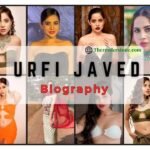In the modern era of social media, video content reigns supreme. Social media enthusiasts, marketers, and creators are always looking for new and improved ways to increase their online presence and engagement. Opus Clip is an AI-driven tool that can turn long videos into viral, high-quality clips. They are ideal for sharing on social media sites like Instagram Reels, YouTube Shorts, and TikTok.
It is a game-changer for anyone looking to expand their social media reach. As demonstrated by the over 3 million creators that have already benefited from its capabilities. In this article, we are going to learn about the platform in great depth. You also learn about its features, various uses, price structure, and many more things. So go through the article deeply.
What is an Opus Clip?
Opus Clip is video editing software with artificial intelligence built in that automatically cuts long videos into short segments that can shared on social media sites like Instagram Reels, YouTube Shorts, and TikTok.
To assist creators in swiftly producing high-quality short videos that increase views and expand their audience. The software examines uploaded videos to find highlights, reorganizes them into coherent shorts with seamless transitions and captions, and rates each clip’s viral potential.
How does Opus Clip work?
Opus Clip is a tool for generative AI video repurposing that converts lengthy videos into short, viral videos. We use cutting-edge artificial intelligence to analyze and select the gold nuggets from various parts of your video. Then seamlessly rearrange them into viral short clips that stand alone.
Features Of Opus Clip
Using the platform comes with multiple features. The features are the most important part of the success of the platform and a list of a few of them is given below:-
- AI Virality Score: The system assigns a virality score to each created clip using artificial intelligence (AI). Which assesses the clip’s potential reach based on an analysis of other viral videos.
- Speaker Detection: The predictive AI ensures that the speaker’s face is always at the center of attention in every video frame, resulting in higher viewer engagement.
- Keyword Highlighter & Emoji Generator: These utilities scan video captions and content for valuable keywords and add related emojis. Which increases watch time and views.
- Content Import/ Export: Videos can be imported from your computer or cloud storage and exported in a number of different formats.
- Templates: To get your video projects off to a quick start, select from a collection of editable templates.
- Rendering: Quickly process and finalize your videos so you can share them with the world.
- Auto Reframe: Your videos will automatically resize to fit on any screen by taking into account various aspect ratios and platforms.
How to Use Opus Clip?
If you are new to the platform and looking at how to use it then you need not have to worry about it. You just have to follow the given below steps:-
- Step 1: Visit the website and sign in with your existing account or register if you are a first-time user.
- Step 2: Once you’ve logged in, you’ll be able to upload your lengthy video.
- Step 3: Direct uploading from your device or via a YouTube link are both options.
- Step 4: Then you need to click on the “Get clips in 1 click” when you’re prepared.
- Step 5: After the AI has processed your video, you will be presented with a series of short clips.
- Step 6: Review them and, if necessary, use the AI Co-Pilot feature to refine the clips by selecting specific times or keywords.
- Step 7: After you’re satisfied, download the videos and post them to the social media platforms of your choosing. It really is that easy!
Use Cases and Potential Applications
Opus clips are used for multiple applications, A list of a few applications is given below:-
- Video Podcasters: Condense lengthy interviews into succinct highlights.
- Educators and coaches: Discuss the most important takeaways and advice from extended sessions.
- Product Reviewers: Select the most compelling features for quick demonstrations.
- Motivational Speakers: Use brief but impactful segments to convey important messages.
- Content Marketers: Transform webinars and talks into engaging social media content.
Price Structure Of Opusclip
The platform offers three different price structures for its customers. Given below is the list of details structured of them are:-
| Free | Starter | Pro |
|---|---|---|
| $0 USD/mo | AI-animated captions in 20+ languages | $0/mo |
| 60 processing minutes per month | 150 processing minutes per month | 3,600 processing minutes per year, available instantly |
| Up to 1080p rendered clips | AI animated captions in 20+ languages | 2 users in team workspace |
| Auto reframe | AI clipping with Virality Score | 2 brand templates |
| AI captions with emoji and keyword highlighter | Post on YouTube Shorts, TikTok, IG Reels | AI B-roll |
| Powerful editor | Input from 10+ sources | |
| Filler & silence removal | Export to DaVinci Resolve | |
| Remove Watermark | Multiple aspect ratios (9:16, 1:1, 16:9) | |
| Social media scheduler | ||
| Intercom chat support |
Pros and Cons
Opus Pro platform offers multiple benefits and drawbacks to the user. Below is the list of a few notable benefits and drawbacks:-
Pros:
- AI-Powered Features: The platform turns your lengthy videos into interesting short films by utilizing cutting-edge AI technology.
- Time-Saving: With The platform, you can make videos 10 times faster, freeing up your time for other tasks.
- Free Trial: The platform gives you the chance to upload your first 120 minutes of videos for free as part of a temporary promotion.
- Multilingual Compatibility: The platform is available in Spanish, Portuguese, German, and French, with additional languages on the way.
Cons:
- Learning Curve: There might be a learning curve to grasp all the features and know how to use them efficiently, just like with any new tool.
- Dependent On Video Quality: The quality of short videos is determined by the quality of the original long videos.
- Limited Customization: While the platform does provide some customization options, they may not be adequate for all users.
Alternatives Of Opus Clip
While working on the platform if it stops working then you do not have to worry about it, as there are multiple alternative options available in the market, a few of them are given below:-
- Simplified: Simplified makes it easier than ever to scale your brand, design everything, and work together as a team. Use our AI copywriter tool to create eye-catching designs, videos, and copy. Then, begin using our free forever plan. You can start designing in a matter of seconds with Design Simplified.
- Vimeo: Vimeo makes video creation simple and affordable, regardless of budget, time, or expertise. Vimeo allows you to completely customize and control how your content is shared, viewed, and managed, maximizing the impact of each video.
- Veed: Veed provides services such as online video editing, recording, hosting, and sharing. Some of the important features include custom branding, compression, noise reduction, cropping, cutting, transitions, one-click subtitle translation, and format conversion.
Conclusion
Opus Clip is changing the way creators approach video content by leveraging artificial intelligence to make it more accessible, efficient, and impactful. Whether you’re a professional content creator or a social media enthusiast. Opus Clip’s features can help you increase your online presence and audience engagement.
FAQs
OpusClip allows for the uploading of long-talking videos. After that, the tool will turn them into shorts for websites and apps including Facebook Reels, Instagram Reels, YouTube Shorts, and TikTok.
Currently, OpusClip is providing a limited-time promotion whereby you can upload your first 120 minutes of videos—roughly 30 downloadable clips—for free. Visit the website for more pricing and availability details.
Opus Clip currently supports German, French, Portuguese, and Spanish, with plans to add more languages.
Your OpusClip subscription page allows you to reduce or cancel your membership with ease. The revisions will take effect at the start of the following billing period.
Also Read: Free Fast APK Download For Android 2024