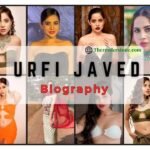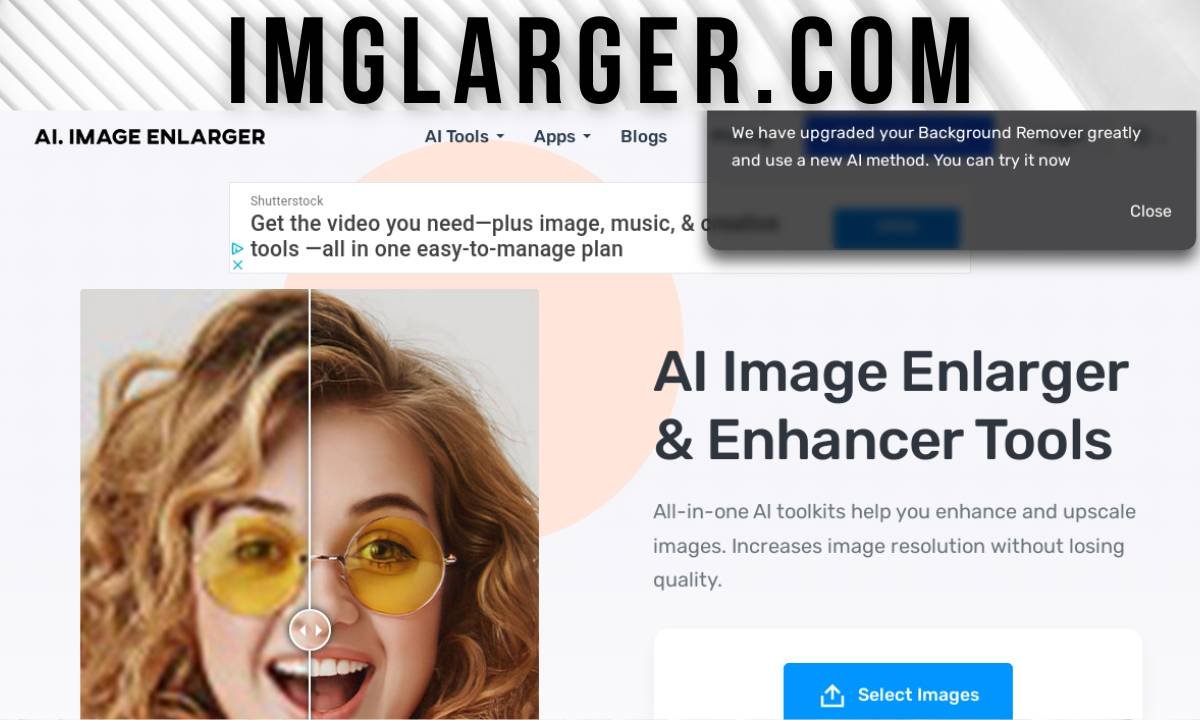When you capture a picture of a perfect moment, has it ever appeared blurred and grainy? Alternatively, would you like to enhance a historic photo so you can better remember the moment? Whether you want to be a photographer, graphic designer, or content creator, don’t worry.
To improve, upscale, and enlarge your photos, check out the assortment of strong tools in this article, which includes Imglarger.com and AVAide Image Upscaler. Here, examine the benefits and features of several photo upscaling platforms to determine which one is the best fit for you.
Know About Imglarger.com
Imglarger.com is a free online platform that offers basic photo upscaling capabilities. This fantastic tool, which uses artificial intelligence, boosts low-resolution photos much more quickly and easily. With its help, you can quickly improve the quality of your shots and obtain clearer, more detailed images for your graphic designs or to share on social media.
Feature Of Imglarger.com
As you know that feature plays an important role in the success of the platform. Given below is the list of some numerous features:-
- AI-Powered Enlargement: It uses cutting-edge AI algorithms to enlarge images up to 800% while preserving detail and clarity.
- Many AI Tools: The platform has several AI tools, such as Anime16K, Cartoonizer, AI Image Upscaler, AI Image Sharpener, AI Image Denoiser, AI Image Colorizer, Face Retouch, and AI Background Remover.
- Quality Preservation: Imglarger’s unique ability to upscale images without the typical pixelation or quality loss associated with traditional image enlargement methods is one of its best features.
- User-Friendly Interface: With just a few clicks, users can upload and edit images on this platform, which has been designed to be easy to use.
- Cross-Platform Compatibility: Imglarger com can be used on Windows, Mac, iOS, and Android devices because it provides support for multiple platforms.
Steps to Use Imglarger.com
After you have successfully logged in to the account then you need to follow the given below step to convert the image:-
- Step 1: Open Imglarger.com on your browser and create an account.
- Step 2: Click the “Upload Images” button to begin the upload process.
- Step 3: To begin enhancing your images, choose the percentage that you want to apply to the pictures and click Start All.
- Step 4: To save your improved and larger image, click the Download button.
Price Structure Of Imglarger APK Download
The pricing structure of imglarger com app download is straightforward and is based on credits. To utilize the various AI features, you must have credits:
- Free: The free plan is an excellent place to start. You can choose between 200% and 400% enlargement options with the 10 credits you receive each month. Although there is a 5 MB limit on the largest image size,
- Starter Plan: This Plan costs $4.9 per month. In this plan, you get 100 credits per month. And it gives you access to 200%, 400%, and 800% enlargement options.
- Premium: An increase in credits to 1000 is available for $9.9 a month. Additionally, you receive an image enlargement ratio of 200%, 400%, and 800%. The AI Image Upscaler and Enlarger tools are also available to users of the Premium plan with unlimited access. Additionally, the maximum image size has been raised to 10 MB.
- Advanced: The monthly cost of the Advanced plan was $19.You receive monthly ultimate credit with this plan. And it gives you access to 200%, 400%, and 800% enlargement options.
Advantage Of Imglarger. com
Using the website comes with various advantages of imglarger. com and below is a list of some of them:-
- It offers a lot more features than just photo enlargement.
- Simple to reach on the internet.
- It is less expensive than any complex software, such as Adobe Photoshop.
- Technical knowledge is not required for photo editing.
- Its interface is quite user-friendly.
- It offers a reasonably priced premium plan.
Disadvantage Of Imglarger. com
Using the platform has several advantages but it also comes with a few disadvantages. Some of them are given below:-
- Its services require you to register or create an account.
- There is a limit to free usage.
- Supports only PNG and JPG files.
- Images can only be up to 5 MB in size.
Alternatives Of AI Image Enlarger
Even though AI Image Enlarger excels in image enhancement, it’s a good idea to have a few backup options on hand. The following are a few worthy candidates:
1. Imgupscaler: Imgupscaler is an effective AI image upscaling tool that excels at upscaling pictures without sacrificing their clarity and sharpness.
Users do not need to be experts to upload images or use the enhancement options because the interface is simple to use. Furthermore, it facilitates enlarging the image size without sacrificing quality.
2. Cutout.Pro: As you can see, Cutout. pro is a very effective tool for eliminating backdrops, making it a multipurpose one. Additionally, you’ll be able to perform expert editing and separate the objects from the photos.
When you upload your photo to Cutout, pro, the backdrop will be automatically detected and removed by the AI-powered algorithms. It is also a very practical tool because of its many invisible and commercial uses.
3. Media.io: This website provides several tools for converting images and videos. It is now a crucial option for anybody who enjoys multimedia and aspires to work in the field.
If you’re looking for an image-resizing tool that doesn’t sacrifice quality, this one will not let you down. It also boasts additional special capabilities that you may use to improve and beautify your photos and take advantage of amazing graphic modification.
Conclusion
Imglarger.com is a particularly useful and strong image-processing tool for people who need high-quality enlargements and enhancements. Its AI-powered features make it an invaluable tool for various industries, including graphic design and digital photography. It provides an effective and user-friendly solution for a variety of image enhancement requirements, even though it might not be able to replace specialized image editing software completely.
Disclaimer
The details mentioned in this article are well-researched and are only for information purposes. But the website does not have any kind of ownership with Imglarger.
Also Read: Freefast: Your GoTo Source For Tech News, App Reviews